Configuring plots
There are a few ways to change the configuration of plots in pyet-mc. The most straight forward one is to directly pass layout arguments when creating our plot type. These layout arguments are just standard Plotly arguments and you can refer to their documentation for a full list of them. However, I shall show a few common examples.
The obvious one would be that the automatic x-axis range calculation of pyet-mc might not be quite what you want it to be. This can be easily changed by overwriting the defaults as we just discussed.
wavelengths = np.arange(400,450, 0.1) #generate some values between 400 and 450 nm
wavenumbers, signal = random_spectra(wavelengths, wavenumbers=True)
x_range = [23000,23500]
ticks = 50
figure = Plot(xaxis={'range': x_range,'dtick': 100})
figure.spectra(wavenumbers, signal, name = 'an example') #give the data a name for the legend
figure.show()
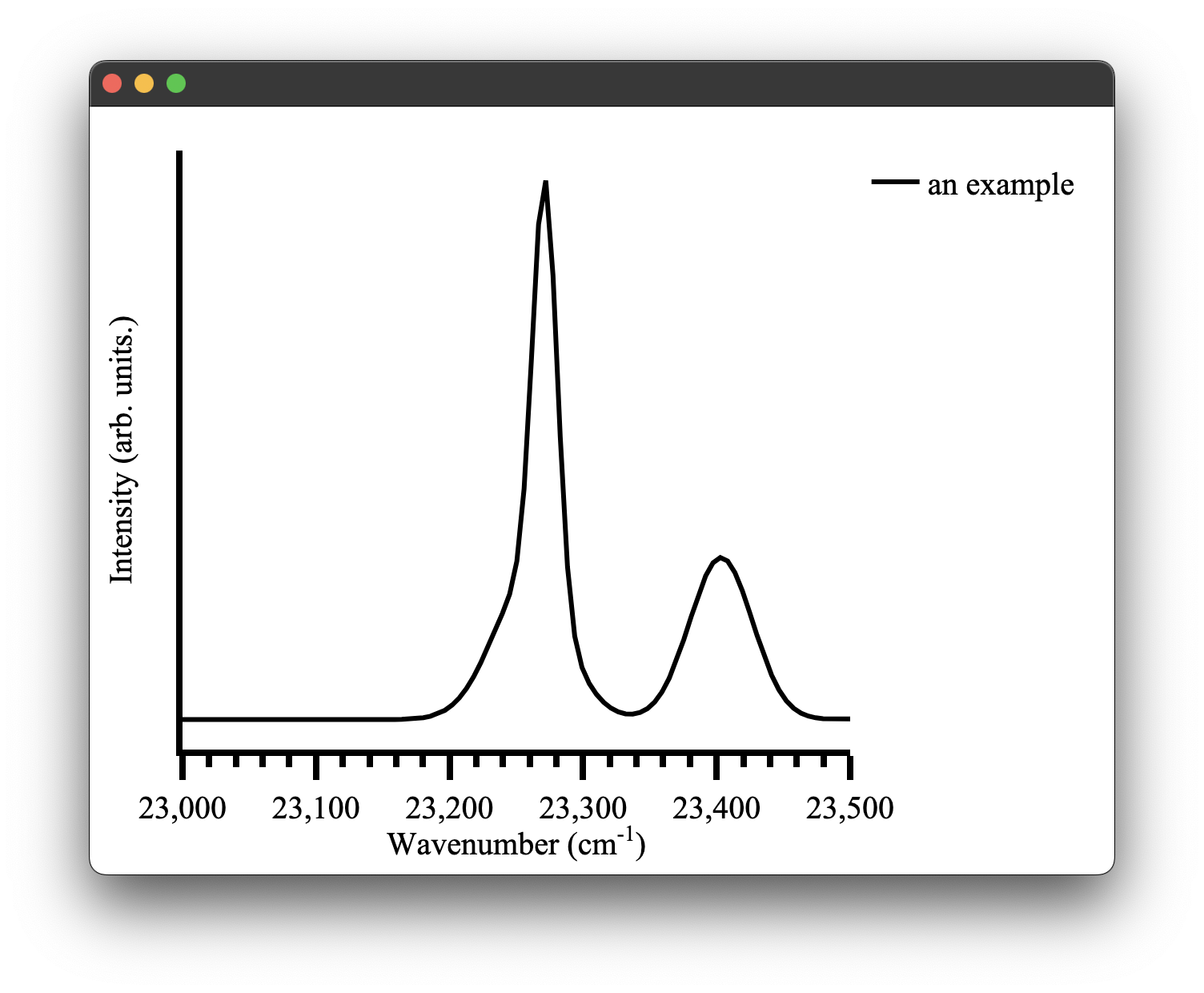
It is also easy to update the style of the data on the plot using a similar method:
wavelengths = np.arange(400,450, 0.1) #generate some values between 400 and 450 nm
wavenumbers, signal = random_spectra(wavelengths, wavenumbers=True)
x_range = [23000,23500]
ticks = 50
figure = Plot(xaxis={'range': x_range,'dtick': 100,})
figure.spectra(wavenumbers, signal, name='an example', mode='markers', marker={'color': 'red'})
figure.show()

While it is quite easy to specify a marker mode or colour for each dataset on a plot inline like the examples above, it becomes quite obtuse to do this for the plot layout configuration as there are far more options. This is greatly exemplified when you have multiple Python files plotting different sets of data but you want them to all have the same formatting, say for a thesis or publication. In pyet-mc a configuration method was introduced to simplify the layout configuration of Plotly plots. This is where all the default plot layouts are configured and, therefore, aren't hard-coded into the plotting functionality directly. When the plotting library is loaded it also loads this config file. Any arguments passed to the Plot() class overwrite it. However, it also means you can just directly modify this file and all your plots will be created with this layout by default!
The config file is a simple .toml file type,
and the general layout of the plotting_congfig.toml file is:
[spectra_layout]
title_text = ""
showlegend = true
title = ''
margin = { l = 50, r = 50, t = 20, b = 70 }
paper_bgcolor = "white"
[spectra_layout.font]
family = 'Times New Roman, monospace'
size = 20
color = 'black'
[spectra_layout.xaxis]
title = 'Wavenumber (cm<sup>-1</sup>)'
exponentformat = 'none'
showgrid = false
showline = true
tickmode = 'linear'
ticks = 'outside'
showticklabels = true
linewidth = 4
linecolor = 'black'
ticklen = 15
tickwidth = 4
tickcolor = 'black'
...
where each of the three currently available plotting types has their layouts configured here. A full example of this file can be found in the src/pyet/plotting_config/ directory of the package on Github or wherever your Python package manager installed the library. You can directly edit the file there once the package has been installed. This is not the recommended way to provide a user-configured config file as it runs the risk of completely breaking the functionality of the library if you misconfigure it with no ability to fall back (unless, of course, you make a copy of the file or re-download it from this repo). Instead, you can use a pyet-utils function called load_local_config to load a local configuration from a specified directory. In this example we will change the x-axis colour scheme to red in our local config file.
[spectra_layout]
title_text = ""
showlegend = true
title = ''
margin = { l = 50, r = 50, t = 20, b = 70 }
paper_bgcolor = "white"
[spectra_layout.font]
family = 'Times New Roman, monospace'
size = 20
color = 'black'
[spectra_layout.xaxis]
title = 'Wavenumber (cm<sup>-1</sup>)'
exponentformat = 'none'
showgrid = false
showline = true
tickmode = 'linear'
ticks = 'outside'
dtick = 50
showticklabels = true
linewidth = 4
linecolor = 'red'
ticklen = 15
tickwidth = 4
tickcolor = 'red'
[spectra_layout.xaxis.minor]
ticks = 'outside'
ticklen = 7
showgrid = false
[spectra_layout.xaxis.tickfont]
family = 'Times new roman, monospace'
size = 20
color = 'red'
[spectra_layout.xaxis.titlefont]
family = 'Times new roman, monospace'
size = 20
color = 'red'
By simply adding the load_local_config function we can update our plots:
load_local_config('/path/to/your/local_plotting_config.toml')
figure = Plot()
figure1.spectra(wavenumbers, signal, name='an example')
figure.show()
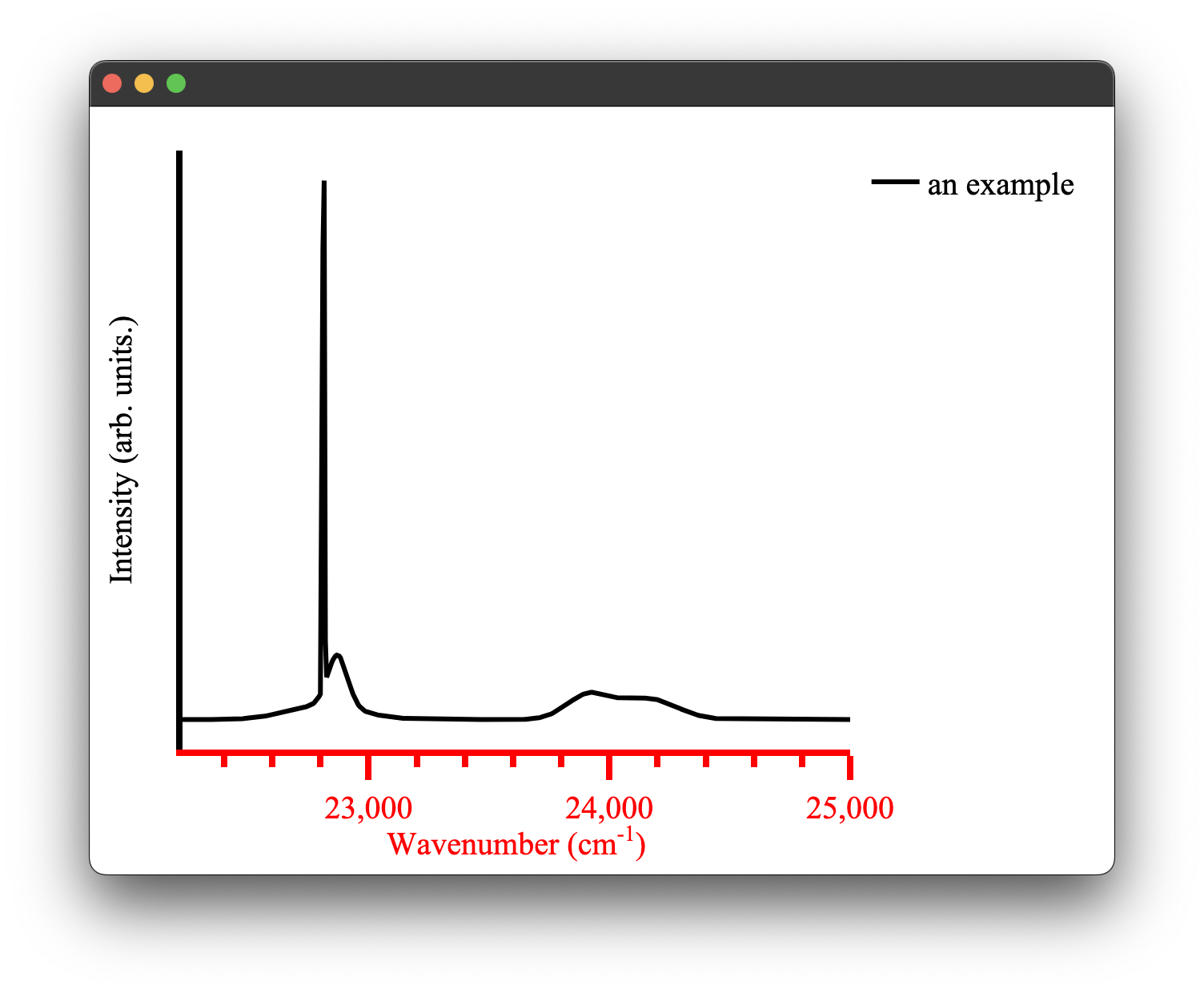
easy as that!
This can be done for all three plot types. A complete list of optional layout features can be found in Ploty's documentation for the parent plot type of the three plots currently implemented in this library.